Purpose
Recurrent Invoices are used where you have invoices with the same Item lines that you want to send to a customer branch or a group of customer branches on a regular base. F.i. Rental invoices that are sent on a monthly base. Imagine you have 100 customers that need a monthly rental invoice. By using Recurrent Invoices you only have to press a button to send them by email or print them out.
There are two ways of using recurrent invoices. You can either select a group or single customer/branches.
If you are going to use groups, start by creating the groups you want to later put on the branches, Fi. Large, Medium and Small
Go into the branches. If you want any of a custumers branch to belong to a group, mark it and update the branch.
Procedure
You are now ready to make some recurrent invoice definitions, by clicking the Create And Print Recurrent Invoices in the Sales tab, Maintenance section.
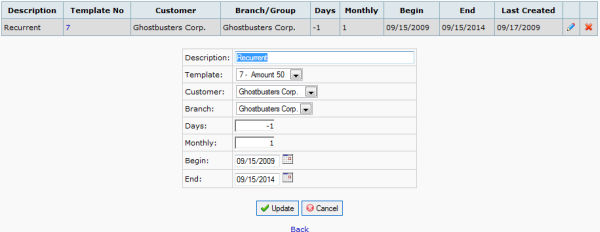
The recurrent invoices use the Template Orders, that are shown under Template Delivery/Template Invoice.
First enter a Description of the item. Select the appropriate template. If this should be adressed to a single customer/branch, select a customer and a branch. If it should be based on a group, set the customer to an empty value and select the group you want to send the recurrent invoices to.
Now it is time to consider the interval of the recurrency. If you select days and set the monthly value to 0, it will be due after every days interval.
If you select a monthly value, it will be sent on a monthly base. -and if you select a days value it will be due on that day in the month-. From Release 2.3.5 you choose the day value by setting the beginning date accordingly. You can change existing recurrent invoices by changing the Last Sent day accordingly. A days value of -1 together with a month value would be the last day in the previous month. A monthly value of 3 indicated a due every quarter of a year and 12 every year and so on.
The begin date is the date to start the recurrency and end date is the close date of the recurrency.
Create and print the recurrent invoices
Before creating recurring invoices, check that the price factor in company setup is set. Also check that a sales prices are set in the item sales prices. It must not be zero. If you have foreign customers the price is automatically calculated. Go to Create and Print Recurring Invoices. The due items are marked and a link Create invoices are there. Pressing this link creates all the invoices belonging to this group or single customer/branch. An info line tells you how many invoice-numbers that are created. There is also a link to Print the Invoices.
Tips and Tricks
If you need more groups on a customer, create new branches with this different group. Maybe call the branch something similar as the group to easily find it.

