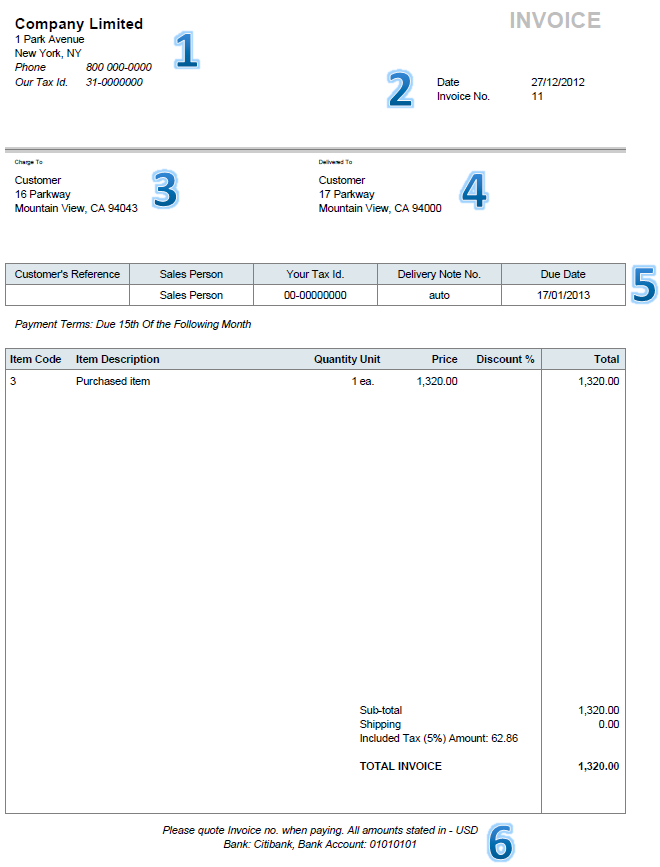|
|
- Company settings for invoice can be set in Company Setup in Setup module.
- Reference number can be adjusted in Forms Setup.
- Customer name and address in Charge to section can be set in Customer Branches.
- Delivery address is entered when the invoice is being prepared.
- Following fields are printed:
- Customer's Reference can be set on the invoice;
- Sales Person - name of user who entered the invoice; set the Full Name in User Accounts Setup in Setup module;
- Your Tax ID - Customer's Tax ID can be set in Add and Manage Customers in Sales module;
- Delivery Note No - number put on Delivery Note assigned to the invoice;
- Due Date - entered on the invoice.
- Following lines can be configured on an invoice:
|
|